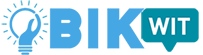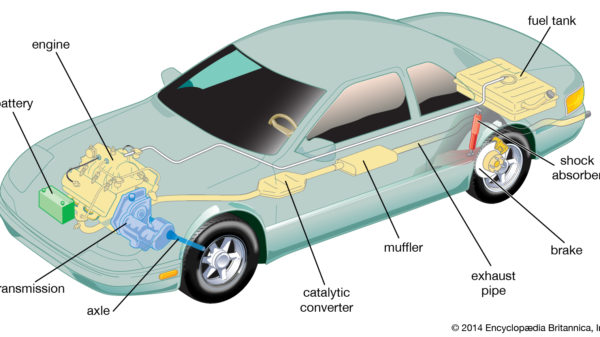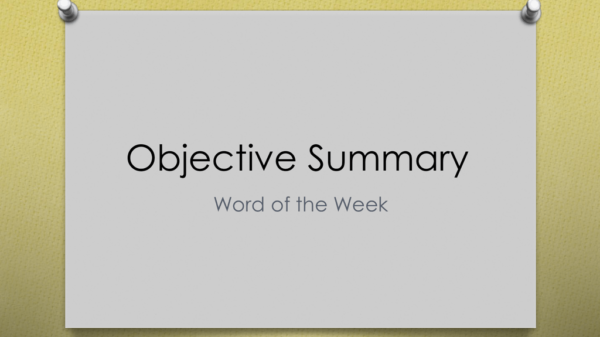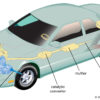It is a common theory among iPhone users that it is nearly impossible to hack an iPhone because of the level of security that is provided by Apple users all over the world. But it is obvious that if you are online or if you share any information online, you are vulnerable to cybersecurity threats. So it is a proactive measure that you do not go on using apps that shouldn’t be on your phone or by visiting websites that ask you to give out your personal information. So you need to be very proactive careful about this at all times.
You can look for an internet service that can help you stay secure while you are browsing the internet or using your application or you can ask your internet service provider to get you the required tools and security for your internet connection, shopping services and other things that can make your user experience better.
The best security features are provided by Xfinity. Not only does Xfinity have the best security features but the most affordable Xfinity Internet plans that keep your internet budget intact.
If you are planning to switch to iPhone or you are already an iPhone user, you can have a look at the following ways to protect your iPhone from getting hacked:
Check Out For Updates and Fixes Regularly
Keep your iPhone updated so that you can get fixes for bugs and get access to some new and exciting features. Apple is known to keep in mind the security of its users and their data and provides updates along with some useful security patches. You can get them installed regularly and don’t leave any space for hackers to plan or make a movie and get access to your personal information.
You can make sure that your iPhone has all the required updates installed on the phone by going to Settings, then tap on General and look for Software Update. If you have an available update, you can download and install it
Use Two-factor Authentication
Using Two-factor Authentication is always useful to make your iPhone or any other login account secure. It is a hacker’s nature to sneak into your phone or account and fulfill their malicious purposes. If you enable Two-factor Authentication for your phone, then you are creating another security for you. Apple provides this feature where you can find them in the Settings tab, then move to Apple ID and then head towards Password & Security and get the option that says Two-Factor Authentication.
Disable Location Tracking Permissions
You might be asked by apps and games to get permission for your location tracking and it might not seem to be a big deal if you are getting a good set of features. But in reality, you are giving your favorite iPhone access to some valuable information about yourself that might get leaked. The apps that have access to your location have an idea about the routes that you prefer to take to work and places that you visit frequently. You can review permissions for every app installed on your iPhone by making changes in Settings. Look for Privacy and then go to Location Services. Select the apps that might not need you to give out information about your location and remove location tracking permissions easily.
Use Different Password Tricks and Hacks
Setting a strong password is one of the ways to secure your iPhone, but there are other ways to do so. There is no need to get worried about forgetting the password as the service remembers your passwords for you. To get this feature enabled, you can go to Settings and tap where you can see your name, then select iCloud and then go to Keychain and switch it on.
Avoid Using Third-party Apps and Jailbreaking
When you Jailbreak your phone, you allow your iPhone to get access and install apps and files from a source or sources that are there other than the Apple Store. Avoid Jailbreaking as it makes leaking your personal information very easy for anybody. Also, if you are using third-party apps, this might become a reason for a security breach and jailbreaking can cost you your warranty.
Final Words
In the end, one can say that your iPhone is secured but you must be very proactive when it comes to making sure that you and your information on the phone is secure at all times. You can use any or all of the above ways to ensure the security of your phone and the information stored on it. Hackers can get access to that information and use it against you in the most creative way. Also, there are so many other ways like using VPNs, using trusted networks, avoid using Password auto-fills while using your iPhone to secure your phone.
Author Bio:
About Caroline Eastman:
Caroline is doing her graduation in IT from the University of South California but keens to work as a freelance blogger. She loves to write on the latest information about IoT, technology, and business. She has innovative ideas and shares her experience with her readers.